How to Accept, Decline, or Decrease Your Financial Aid in LionPATH
Aid that Must be Accepted to be Applied to Your Bill
Once it is May 1, you accept your offer of admission to Penn State, and pay the required fees, you can accept, decline or decrease your financial aid. Keep in mind that we typically award for both Fall and Spring together, so you are accepting the total amount for the year. The exceptions would be if you applied for a one semester Graduate PLUS or Private Alternative Loan.
The following types of aid must be accepted in order to be applied to your bill:
- Federal Direct Subsidized Loans
- Federal Direct Unsubsidized Loans
- Graduate PLUS Loans
- Private Alternative Loans
- University Loans
- Federal Work-Study
Scholarships do not need to be accepted. However, please refer to your scholarship award letter for information on writing a thank you note.
View Your Aid
1. To view your financial aid offer, click the "View Financial Aid" link in the Finances Section (see image below).
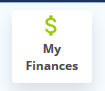
2. Then click the link for the aid year you want to view; for example, select "2023" to view the 2022-2023 academic year.
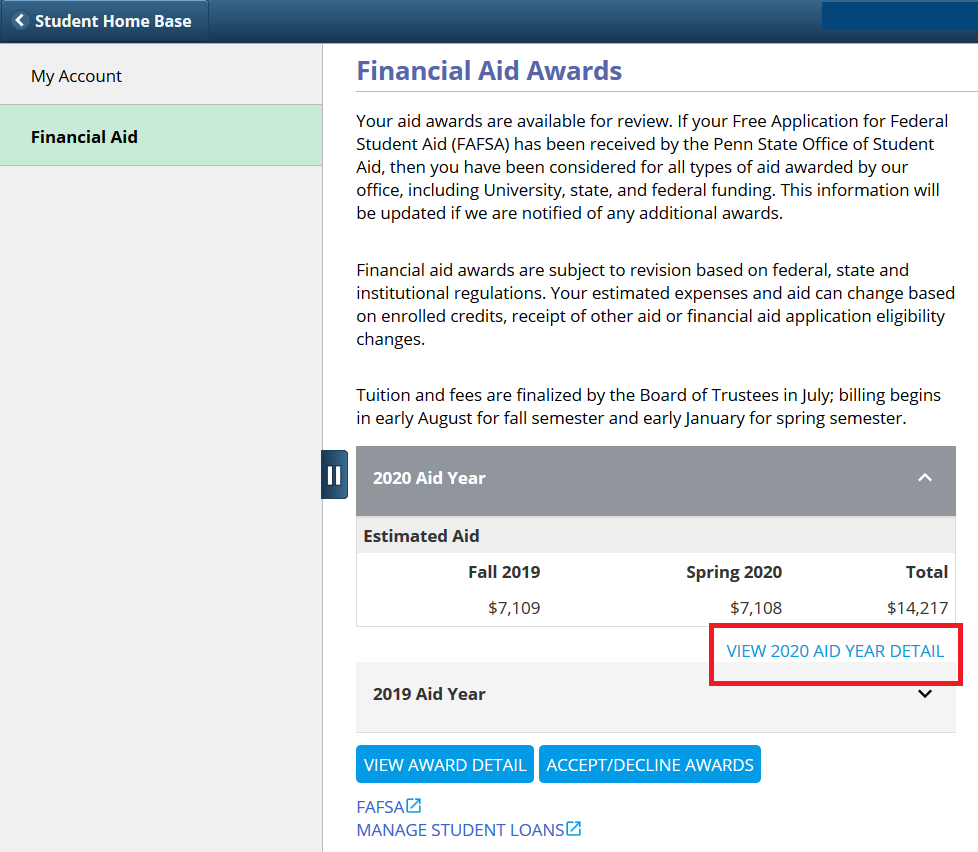
Accept, Decline, and/or Decrease Your Financial Aid (Loans and Work-Study)
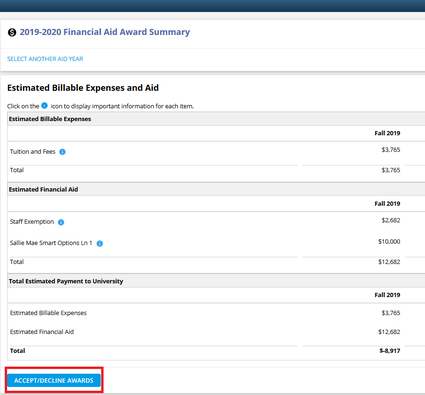
Do not decline your aid until you have viewed your bill and know you will not need these funds for the semester*.
- To accept or decline ALL of your offered aid, use the "accept all" or "decline all" buttons. Please note that clicking "decline all" will not decline any grants, scholarships, or Parent PLUS Loans you may have been offered.
- To accept a single aid source, check the "Accept" checkbox next to the name.
- To decrease an aid source, first check the "Accept" checkbox; then you can decrease the aid source under the "Accepted" column. Also, if you decrease or decline any aid offers, you cannot increase them after clicking "Yes."
- To decline an aid offer, check the "Decline" checkbox next to the name. Keep in mind that if you choose to decline an aid source, you are declining it for the whole year.
*If you later wish to reinstate aid you declined, contact us.
Deadline to Accept your Financial Aid
You must accept federal subsidized, unsubsidized, and Graduate PLUS loans by 3:00 PM on the last day of final exams for the semester you are enrolled. The last day of final exams can be viewed under Academic Calendars.
Step-by-Step Instructions
To walk through the whole process, follow the LionPATH tutorial on accepting, declining or decreasing your financial aid.