To Do List in LionPATH
View your To Do List Items
In order to view your "To Do List" items or to take action on them, you will need to switch to the full desktop version by:
- Using a laptop of other computing device
- Opening LionPATH using a browser on your phone (chrome or firefox recommended)
Incomplete items may delay the processing of your financial aid. Your financial aid is not considered finalized until you have completed all necessary items.
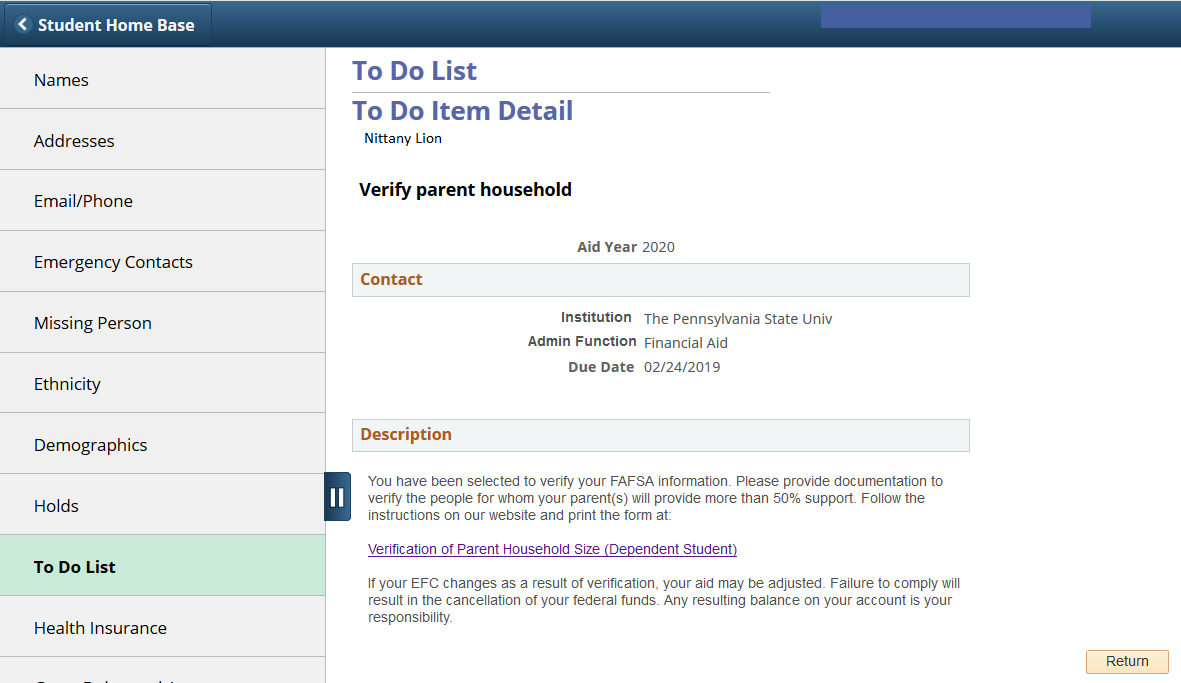
Informational Items
Does not require action on your part unless further information is requested
| Penn State has received your FAFSA | Penn State has received your FAFSA. If you are new to Penn State, you can expect to be notified by the end of March with instructions about how to view your aid offer online. If you are currently enrolled at Penn State, you can expect to be notified by the end of June. Please visit the Student Home Base in LionPATH and take action on all steps required for your aid to process within the required timeline. |
| Conflicting-year FAFSA review | Your aid is currently on hold. The Department of Education has identified a conflict between the information you submitted on your FAFSA for both academic years. We will notify you if we need additional information. Please monitor your To-Do List for updates. You do not need to take any action at this time. |
| FAFSA comment code 400 review | Your aid is currently on hold. The Department of Education has flagged for review the parent income information you submitted on our FAFSA. We will notify you if we need any additional information. Please monitor your To-Do List for updates. You do not need to take any action at this time. |
| FAFSA comment code 401 review | Your aid for is currently on hold. The Department of Education has flagged for review the student income information you submitted on our FAFSA. We will notify you if we need any additional information. Please monitor your To-Do List for updates. You do not need to take any action at this time. |
| Verify student enrollment history | Notified Admissions Office to collect additional transcripts from institutions not originally reported on the admissions application. Based upon data provided by the National Student Loan Data System (NSLDS), we are required to review transcripts from all schools attended during the prior four years. |
| Pending review from DHS | Your aid is on hold until the Department of Homeland Security confirms your citizenship status. This process may take between 15-45 business days. After the confirmation process is completed, the hold will be removed or we will request additional information. |
| Your citizenship status is pending | Citizenship status verification is pending completion of 2nd DHS Verification and/or 14 days. |
Appeals per Staff Interaction
| Unusual Enrollment History Appeal | Penn State is required by the U.S. Department of Education to review your records due to an Unusual Enrollment History (UEH)--including your enrollment at Penn State, if applicable--for the last four years. The review of your enrollment history shows a pattern of possible abuse of the federal student aid programs. Based on the results of the review, you are not currently eligible for additional federal funds, including the Federal Pell Grant, Federal Supplemental Educational Opportunity Grant (SEOG), Federal Work Study, Federal Direct Loans and Federal Direct PLUS Loans. A UEH Appeal Form has been mailed to your permanent address. Please complete and return the form to our office if you believe your circumstance warrants an appeal. If you submit an appeal, it will be reviewed by our office and you will receive written notification of the outcome of the review. |
| Dependency Review Packet | A Dependency Review packet has been sent to your permanent address or provided to you by a Student Aid Representative. Please submit the completed packet to your campus Student Aid Office as soon as possible. If you have any questions, please contact the Student Aid Office at your campus. |
Federal Direct Loan Items
| Complete Entrance Counseling | Complete Entrance Counseling to receive your Direct Subsidized/Unsubsidized Loans. Copy and paste https://studentaid.gov into your browser to complete this requirement. Be sure to select that you are an undergraduate student. This must be completed in order for the loans to appear as a credit on your bill and to receive the loan funds. | Prevents disbursement of your subsidized/unsubsidized loan. |
| Sign Your Sub/Unsub MPN | Sign the Master Promissory Note (MPN) for your Direct Subsidized/Unsubsidized Loans. Copy and paste https://studentaid.gov into your browser to complete this requirement. The MPN must be signed in order for the loans to appear as a credit on your bill and to receive the loan funds. | Prevents disbursement of your subsidized/unsubsidized loan. |
| Do Grad Entrance Counseling | Complete Entrance Counseling to receive your Direct Loans. Copy and paste https://studentaid.gov into your browser to complete this requirement. Be sure to select that you are a graduate student. This must be completed in order for the loans to appear as a credit on your bill and to receive the loan funds. | Prevents disbursement of your subsidized/unsubsidized and Grad PLUS loan. |
| Sign Your Grad PLUS MPN | Sign the Master Promissory Note (MPN) for Graduate/Professional Students to receive your Graduate PLUS Loan. Copy and paste https://studentaid.gov into your browser to complete this requirement. The MPN must be signed in order for the loan to appear as a credit on your bill and to receive the loan funds. If you were denied a PLUS loan then approved with an endorser, you will need to complete a new MPN for the endorsed loan. | Prevents disbursement of your Grad PLUS loan. |
| Federal Loan Exit Counseling | You have borrowed a Federal Loan. You have also either withdrawn from the semester, or are preparing to graduate, or have dropped to below half time for your semester schedule. Therefore, you need to participate in the Federal Loan exit counseling process to review your financial obligations in repaying this loan. Visit https://studentaid.gov to complete exit counseling. | No holds will appear on your record. You will be sent a series of three e-mail reminders. |
University Loan Items
For more information, please go to the Bursar's website https://bursar.psu.edu/federal-perkins-university-loans
| Sign your University Loan MPN | You need to sign a Master Promissory Note (MPN) for your University Loan in order for the loan to disburse. Instructions on how to sign the MPN will be emailed to you by ECSI, Penn State's third-party loan servicer. Monitor your email for instructions from ECSI. | Prevents disbursement of your University loan. |
| Complete University Loan Disclosures | You need to complete loan disclosures for your University Loan in order for the loan to disburse. Instructions on how to complete this requirement will be emailed to you by ECSI, Penn State's third party loan servicer. Monitor your email for instructions from ECSI. | Prevents disbursement of your University loan. |
Verification Selections
2023-24 - Requires Tax year 2021 information
2022-23 - Requires Tax year 2020 information
- You have been selected to verify you or your parents' FAFSA information.
- A link to each form needed can be found within the To Do List section of LionPATH within your Communication Center.
- You have also been sent an e-mail that can be found in your Communication Center.
- We only require you to submit the items for which you have been selected.
- Failure to comply will result in delays in processing your financial aid.
- Your financial aid is not considered finalized until you have submitted all required documentation and we have completed the processing.
- Submit materials early to prevent delays.
"You" or "your" refers to the student's information
| Verify your name and social security number | Your name and SSN do not exactly match on all your Penn State, state, and federal records. Provide documentation to verify your name and SSN. |
| Verify your date of birth | Please provide documentation to verify your date of birth. |
| Confirm your citizenship status | Please provide documentation to verify your citizenship status. |
| Verify high school completion | Provide documentation to verify that you completed high school. |
| Verify your dependency status |
|
| Dependency change to dependent | We have determined that you do not meet the criteria to be considered an independent student. Your parent(s) are required to provide parental information and a parent's signature on your FAFSA at www.fafsa.gov for you to qualify for any type of federal financial aid. |
| Verify educational purpose | Your identity must be verified. Please complete this process by visiting the student aid office at any Penn State campus. Or, if you are unable to visit one of the student aid offices, you must follow the instructions at the link provided in your student communications center. |
| Verify you are active military | You have been selected to verify your FAFSA information. Provide documentation to confirm your veterans status. |
| Verify your veterans status | Provide documentation to confirm your veterans status. |
| Confirm that you have children | Confirm that you have children or are currently expecting a child. |
| Verify parent child support | Provide documentation to verify the amount of child support paid by your parent(s). |
| Verify parent earnings | Provide documentation to verify all parent earnings from work. |
| Verify parent household | Provide documentation to verify the people for whom your parent(s) will provide more than 50% support. |
| Verify parent tax deferred savings | Provide documentation to verify parent contributions to tax deferred savings. |
| Verify parents grants/scholarships | Provide documentation to verify the amount of taxable grants and scholarships your parent(s) reported on their tax return. |
| Verify if your parent filed taxes | Provide documentation to verify that your parent(s) filed federal taxes. |
| Verify your financial information | Provide documentation to verify the amount of certain types of earnings you reported on your tax return. |
| Verify child support paid | Provide documentation to verify the amount of child support you paid. |
| Verify your earnings from work | Provide documentation to verify all your, and your spouse if married, earnings from work. |
| Verify benefits received | Provide documentation to verify if you, and your spouse if married, qualify for certain federal benefits received. |
| Verify your household | Provide documentation to verify the people for whom you, and your spouse if married, will provide more than 50% support. |
| Verify your marital status | Provide documentation to verify your marital status as of the date you submitted your FAFSA. |
| Verify your grants/scholarships | Provide documentation to verify the amount of taxable grants and scholarships you reported on your tax return. |
| Verify your federal tax information | Provide documentation to verify that you filed federal taxes. |
| Verify your untaxed income | Provide documentation to verify your, and your spouse if married, untaxed income that you received. |
| Verify parent citizenship | Please provide documentation to verify your parent(s) citizenship status. |
| Confirm that you have dependents | Confirm that you have dependents (other than your children or spouse). |
| Verify parent assets | Provide documentation regarding your parent(s)'s assets as of the date you signed your FAFSA. Our office sent an email to your Penn State email account with detailed instructions about what action steps you need to take. This email is also available in your Communication Center. |
| Verify parent child support paid (additional information) | Provide additional documentation regarding the child support your parent(s) paid. Our office sent an email to your Penn State email account with detailed instructions about what action steps you need to take. |
| Verify parent combat pay | Provide documentation to verify the amount of combat pay received by your parent(s). |
| Verify parent co-op earnings | Provide documentation to verify the amount of pay your parent(s) received under a cooperative education program offered by a college. |
| Verify parent child support received | Provide documentation to verify the amount of child support received by your parent(s). |
| Verify parent household information (additional) | Provide additional documentation regarding your parent(s) household size. Our office sent an email to your Penn State email account with detailed instructions about what further action steps you need to take. |
| Verify parent housing allowance | Provide documentation to verify the amount of housing allowance your parent(s) received. |
| Verify parent earnings (additional information) | Provide additional documentation since the income/resources your parents reported on the original earnings form regarding earnings appear to be insufficient to cover the basic living expenses of their family. |
| Verify parent marital status | Provide documentation to verify your parents marital status as of the date you signed your FAFSA. Our office sent an email to your Penn State email account with detailed instructions about what action steps you need to take. |
| Verify parent need-based employment | Provide documentation to verify the amount of earnings your parent(s) received from need based employment. |
| Verify parent tax information (additional) | Provide additional documentation regarding your parent(s) tax information. |
| Verify parent untaxed income | Provide documentation regarding your parent(s) untaxed income. |
| Verify parent veteran non-educational benefits | Provide documentation regarding your parent(s) veteran non-educational benefits received. |
| Verify your assets | Provide documentation regarding your assets as of the date you signed your FAFSA. Our office sent an email to your Penn State email account with detailed instructions about what action steps you need to take. |
| Verify your child support paid (additional information) | Provide additional documentation regarding the child support you paid. Our office sent an email to your Penn State email account with detailed instructions about what action steps you need to take. |
| Verify your combat pay | Provide documentation to verify the amount of combat pay you received. |
| Verify your co-op earnings | Provide documentation to verify the amount of pay you received under a cooperative education program offered by a college. |
| Verify your child support received | Provide documentation to verify the amount of child support you received. |
| Verify your household information (additional) | Provide additional documentation regarding your household size. Our office sent an email to your Penn State email account with detailed instructions about what action steps you need to take. |
| Verify your housing allowance | Provide documentation to verify the amount of housing allowance you received. |
| Verify your earnings (additional information) | Provide additional documentation since the income/resources you reported on the original earnings form regarding earnings in 2015 appear to be insufficient to cover the basic living expenses of their family. |
| Verify your need-based employment | Provide documentation to verify the amount of earnings you received from need based employment. |
| Verify your unreported income | Provide documentation to verify your, and your spouse if married, other unreported income that you received. |
| Verify your tax information (additional) | Provide additional documentation regarding your tax information. |
| Verify your tax deferred savings | Provide documentation to verify your contributions to tax deferred savings. |
| Verify your untaxed income | Provide documentation regarding your untaxed income. |
| Verify your veteran non-educational benefits | Provide documentation regarding your veteran non-educational benefits received. |