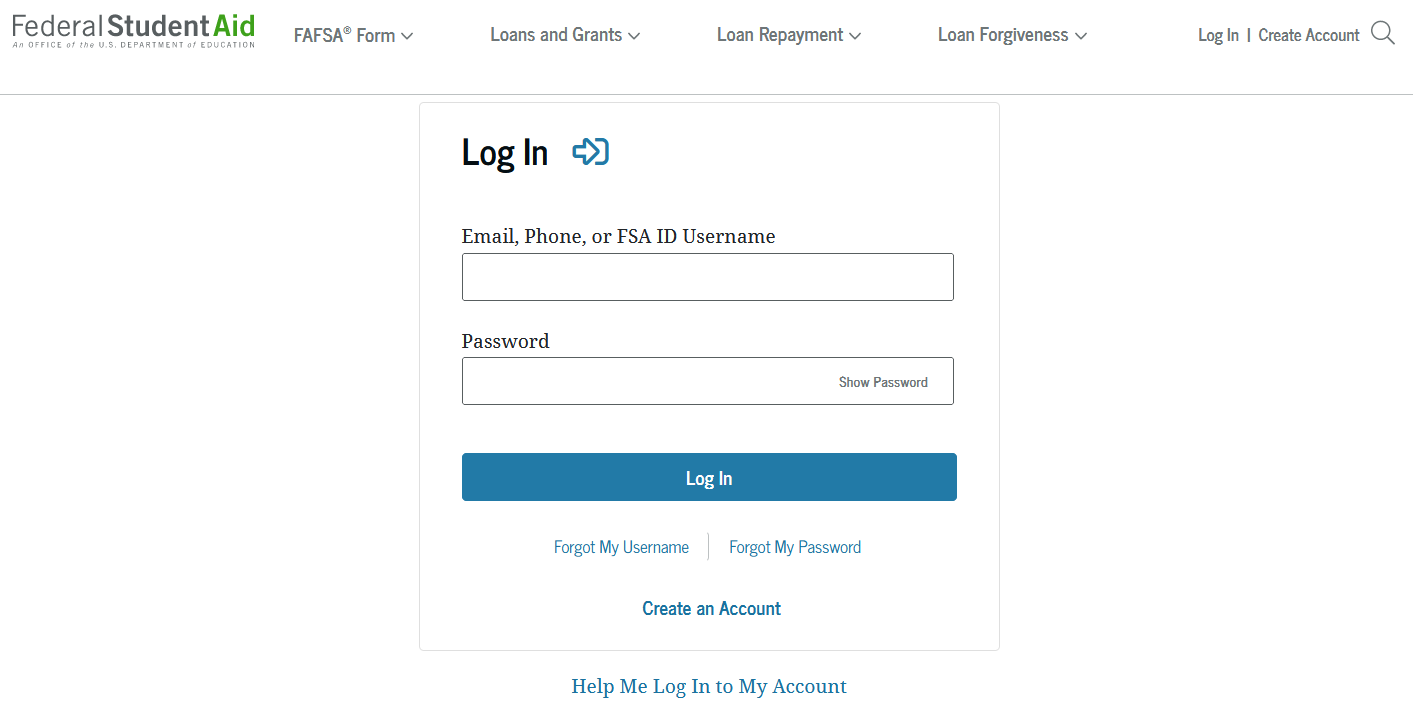Next Steps for Parents
 Have Your Student Grant You Delegated Access
Have Your Student Grant You Delegated Access
Parent access to student information in LionPATH is called Delegated Access. Delegated access gives parents, guardians, or other individuals access to view:
- class schedule
- enrollment verification
- financial aid
- Holds
- To Do List
Students are responsible for setting up delegated access in LionPATH and for determining which areas the individual can access, therefore, the student must have their full LionPATH access before they can complete this action.
For help in setting up delegated access for students, visit the "Setting Up Delegated Access" online tutorial.
For help on how to use delegated access, visit the "Using Delegated Access" online tutorial.
To log in, access the Guardian Delegation Login page.
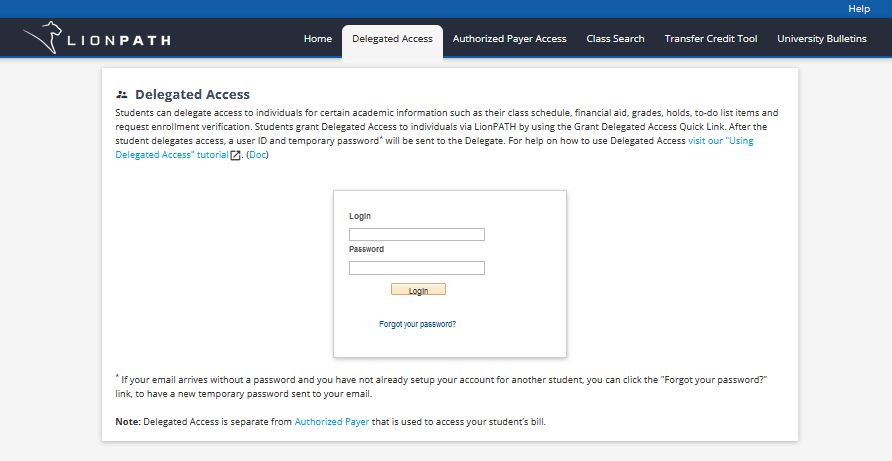
 Help Your Student Respond to Verification and other To Do List Items
Help Your Student Respond to Verification and other To Do List Items
Your student may be selected for verification after they have accepted their enrollment offer. Verification is a federal mandate requiring universities to confirm the accuracy of the information reported on the Free Application for Federal Student Aid (FAFSA). Your student will receive an email from our office, which explains what documentation must be provided if they are selected for verification. Verification requests will also be displayed on the "To Do List" located on the Home page of their LionPATH account.
Follow all directions, and respond quickly to this request to avoid a delay in the processing of your student’s aid. Often a parent signature is required on the verification documents.
Please have your student monitor their @psu.edu email and LionPATH accounts. We will reach out to them if there is an issue with the documents that have been uploaded or we require additional documentation.
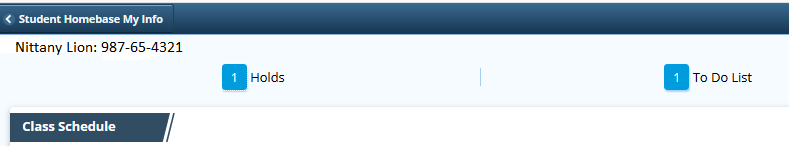
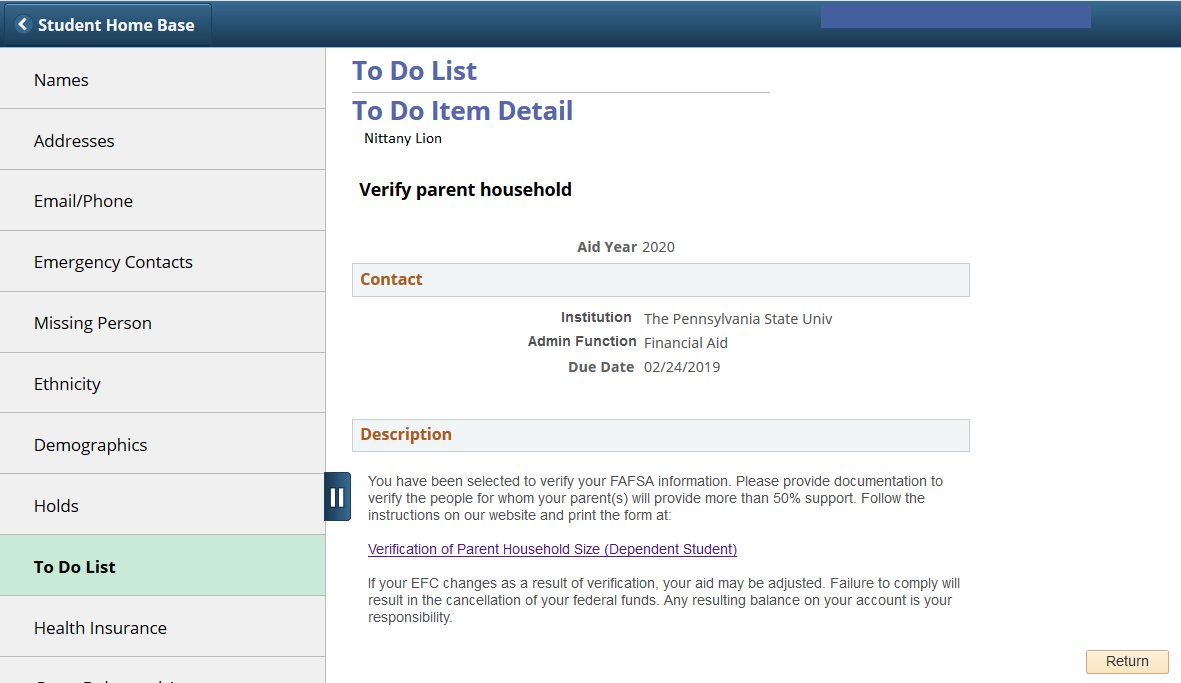
 Pennsylvania Residents: Encourage Your Student to Check Their PA State Grant Status
Pennsylvania Residents: Encourage Your Student to Check Their PA State Grant Status
If your student is an eligible Pennsylvania resident, they may receive an email from the Pennsylvania Higher Education Assistance Agency (PHEAA) asking for additional information. They need to respond promptly to the request in order to receive the Pennsylvania State Grant.
Your student can check the status of their Pennsylvania State Grant at PHEAA by selecting "Sign-In" or "Create An Account."
 Research Additional Financing Strategies
Research Additional Financing Strategies
Financial aid typically covers only a portion of your educational costs and for the majority of Penn State students, these costs must be paid by the family using a combination of financing strategies.
 Have your Student Grant you Authorized Payer Access
Have your Student Grant you Authorized Payer Access
Your student can grant Authorized Payers (Parents/third parties) access through their LionPATH account, to enable you to view and pay the Student Account Statement, enroll in the Installment Payment Plan, and access IRS Form 1098-T.
Visit the Granting Authorized Payer Access section of the Bursar's site for details.
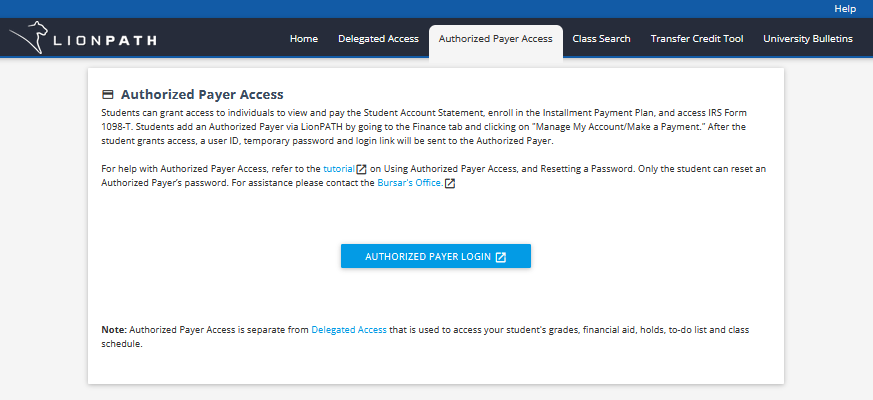
 Review the Tuition Bill Instructions and Pay your Statement
Review the Tuition Bill Instructions and Pay your Statement
The Office of the Bursar is responsible for maintaining student accounts pertaining to tuition billing, acceptance fees, charges, payments, posting of financial aid*, and refunds of excess funds, when available.
Fall bills will be generated in August, Spring in December, and Summer in May. Typically they will be generated on the 1st and be due the 22nd.
If arrangements have not been made to pay your bill by this date, you will be assessed a 1.5 percent late fee.
With your student, read and review the Paying your statement information on the Office of the Bursar website, where you will also find details about available payment plans.
 Track your Federal Direct Loan borrowing history at Federal Student Aid
Track your Federal Direct Loan borrowing history at Federal Student Aid
NSLDS is the U.S. Department of Education’s central database for Federal Student Aid. NSLDS receives data from schools, guaranty agencies, the Direct Loan program, and other Department of ED programs. You can view your NSLDS information by logging into studentaid.gov.