Phone and Virtual Appointment Hours for University Park
University Park
814-865-6301
314 Shields Building
664 Curtin Road
University Park, PA 16802
Directions to and around University Park
Students and families should use metered parking spaces in the Shields Building parking lot.
Phone Hours
Call Us (Monday–Friday, 8:30 am to 4:15 pm)
Have your nine-digit Penn State ID number available.
Make an Appointment
Please click on the link below to schedule an appointment to meet with a financial aid representative. You can schedule an appointment between one and five days (includes weekends) ahead of the appointment. Unfortunately, we are not able to make same day appointments at this time. You have the following two appointment options:
Virtual Appointments (Monday – Friday, 12:30 pm – 4:30 pm)
Student PII Statement:
Please be aware that the student’s Personally Identifiable Information (PII) may be displayed via screen-sharing during a virtual meeting with the student. Screen-sharing during a virtual meeting with a parent/guardian will only involve information for which the student has granted delegated access to within LionPATH.
| SCHEDULE: |
|
| PREPARE: |
|
| MEETING: |
|
In-Person Appointments (Monday - Friday, 8:30-4:30)
| SCHEDULE: |
|
| PREPARE: |
|
| MEETING: |
|
Can't make it to your appointment? No problem. Select the “Change your appointment” link to reschedule or cancel your appointment.