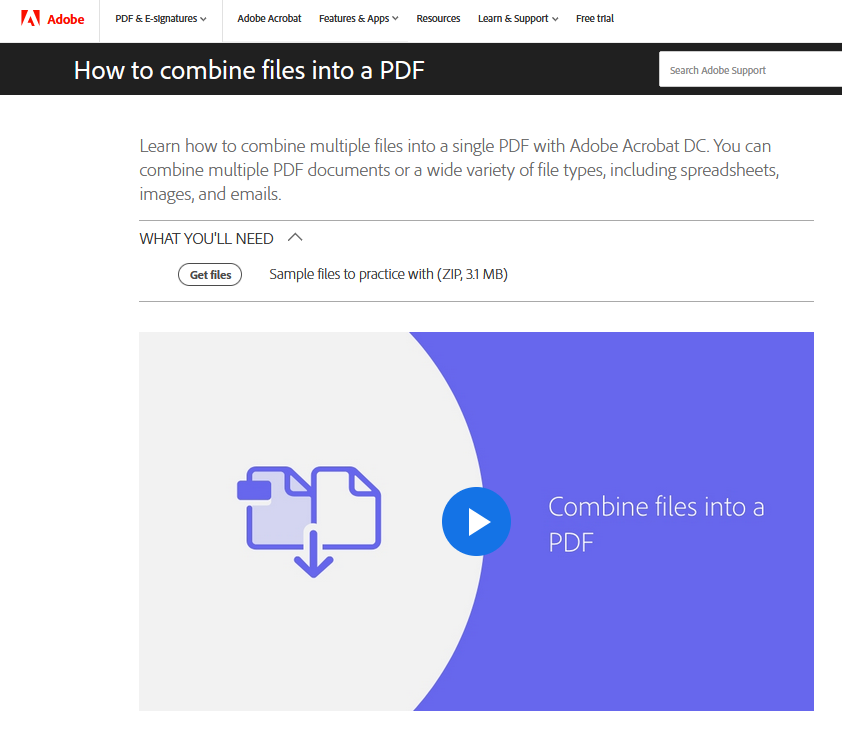Verification Form Upload Instructions
In order for our staff to process your verification as efficiently as possible, we recommend that you combine all documents into one file before you upload them to our system.
-
Scan or take images of your files
- Save your file(s) as: .pdf, .doc, .docx, .png, .jpg, .jpeg, .tif, .x-tiff, or .tiff—we cannot accept: .zip, .pages, .xls, .xlsx, etc.
- Make sure your file size is less than or equal to 30MB
- Scan and save multiple pages as one file
-
Open Adobe Acrobat DC or download your free student version
-
Combine multiple files into a single PDF document (.pdf)
-
Open the Combine Files tool
-
Add files to combine
-
Preview document contents
- Arrange pages in multi-page documents
- Delete any pages that you do not need
- Reorder pages as necessary
-
Click Combine to merge the files and save your newly created .pdf file
-
You are now ready to upload your file
To view the full Adobe tutorial with images and video, go to:
https://helpx.adobe.com/acrobat/how-to/combine-files-into-pdf.html